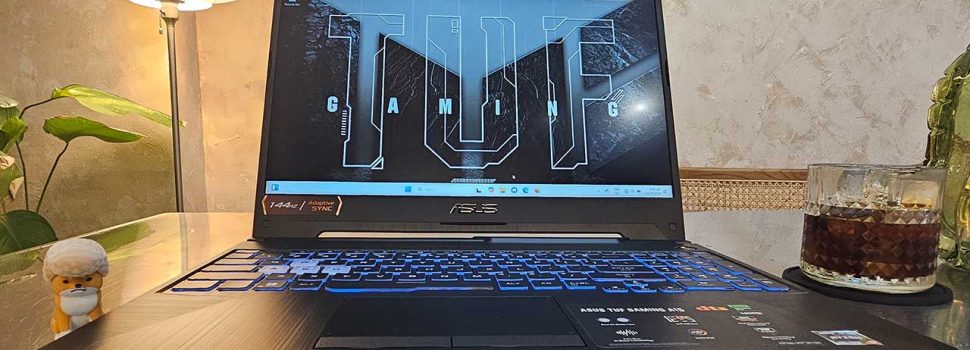
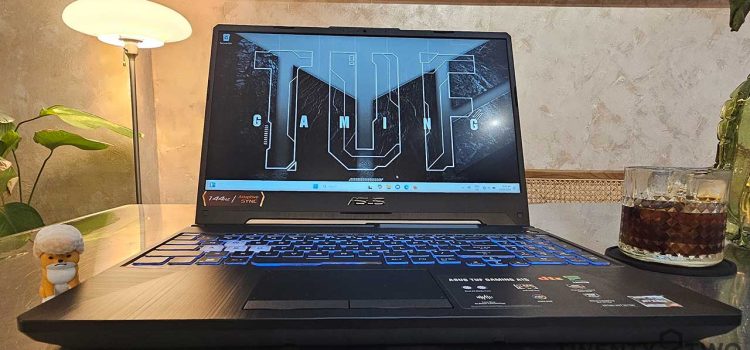

Being a gamer isn’t easy, nor cheap. More and more expensive devices are coming out every day, but being pragmatic wins when it comes down to prioritizing a budget. For gamers who are looking for a modest machine upgrade but still need to factor in costs of peripherals and of course, games (don’t forget your backlog), ASUS has the TUF Gaming A15 FA506NF-HN005W, or for brevity’s sake, the TUF Gaming A15.

TUF Gaming A15: Specs
AMD Ryzen 5 7535HS
8GB DDR5-5600 SO-DIMM, Max Capacity: 32GB
512GB PCIe 4.0 NVMe M.2 SSD
NVIDIA GeForce RTX 2050 Laptop 4GB GDDR6
15.6″FHD(1920 x 1080)144Hz
Windows 11 Home
1x 3.5mm Combo Audio Jack
1x HDMI 2.1 TMDS
3x USB 3.2 Gen 1 Type-A
1x USB 3.2 Gen 2 Type-C support DisplayPort
1x RJ45 LAN port
Backlit Chiclet Keyboard 1-Zone RGB Touchpad
720P HD camera
AI noise-canceling technology
Built-in array microphone
2-speaker system
ARC Flow Fan system
Network and Communication:Wi-Fi 6(802.11ax) (Dual band)
22 + Bluetooth 5.3 Wireless Card (Bluetooth® version may change with OS version different.)
Battery: 48WHrs, 3S1P, 3-cell Li-ion
Power Supply: 150W AC Adapter
Output: 20V DC, 7.5A, 150W,
Input: 100~240V AC, 50/60Hz universal
2.30 Kg (5.07 lbs)
Dimensions (W x D x H): 35.9 x 25.6 x 2.28
TUF Gaming A15: Design and Build Quality
The TUF Gaming A15 sports a sleek design philosophy that favors a compact form factor versus its bigger cousins. This makes it easier to carry and fit in slightly smaller laptop backpacks if you want to keep things minimalist. We like the smaller embossed logo on the lid and the brushed matte metal keeps things very low-key and not attention-grabbing. It’s perfect when you need to work in public places (assuming you don’t pepper the lid with stickers).
Speaking of the lid, there is a small area that houses the 720p webcam that juts out, making it easier and faster to lift and gain access to the laptop. While it does add a little bump to an otherwise very flat silhouette, we still like it for the utility it provides.
The military-grade body and construction that has been a signature of the TUF lineup is very much present, combining metal and plastic that contributes to its aesthetic. This isn’t a “sleek and sexy” laptop; this is a sleek and tough machine that’s capable of taking bumps, a device that is meant to be carried well and not to be babied. The whole machine has very little flex, from the lid to the body, open and closed.
Display
The 15.6-inch Full HD IPS display is a treat for the eyes. The 165Hz refresh rate ensures buttery-smooth visuals in fast-paced games. The panel offers good color accuracy and brightness, making it suitable for both gaming and multimedia consumption. We’ve had to bump down the brightness actually, so we don’t get flashbanged every time we do something on the laptop (especially when opening Google docs)
We do understand that some gamers feel like a 15-inch screen can be a little small, especially with the text being so fine at that high resolution, but the option to plug the device into a monitor is always there thanks to the Type-C DisplayPort or the HDMI. When doing non-gaming tasks, the A15’s display gives crisp visuals that make it a breeze to edit videos or scroll through spreadsheets.
Connectivity and Ports
The TUF Gaming A15 doesn’t skimp on connectivity options. It features a good selection of ports, including USB 3.2, HDMI, and Ethernet, catering to various peripheral needs without requiring additional dongles.

The fact that ASUS was able to fit a generous amount of ports into a smaller device at this price point underscores the acknowledgment the company has for more pragmatic gamers aka budget gamers. The inclusion of a 3.5mm audio jack is great because not everyone can afford slightly higher-tier Bluetooth headsets for better sonic quality, but great-performing earbuds with an audio jack are much more affordable.
Performance
At the heart of the TUF Gaming A15 FA506NF-HN005W is a powerful AMD Ryzen 5 7535HS processor paired with NVIDIA GeForce RTX 2050 graphics card. This combination delivers excellent performance for both gaming and content creation tasks. Do note that this particular model comes with one 8GB DDR5-5600 SO-DIMM RAM chip.
While we do wish the new standard for out-of-the-box gaming laptops would have 16GB of RAM, the TUF Gaming A15 is more than capable of handling slightly modern games at very high or ultra settings, which equates to your whole gaming backlog on Steam. Yes, the TUF Gaming A15 can handle all of them.
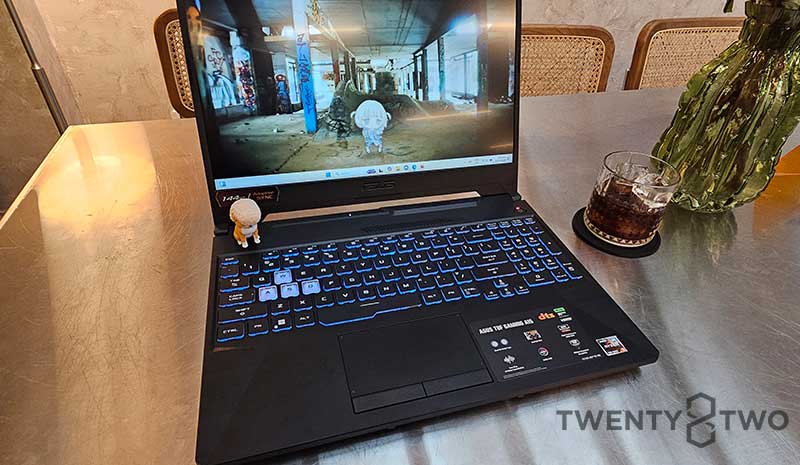
While the 512GB PCIe 4.0 NVMe M.2 SSD will probably run out of space quickly thanks to games and raw video files you might jam into it, we felt like at this price point, some budget cuts had to be made. One of the few upgrades we recommend as soon as your budget opens up in the future will be to bump up the SDD department, either with a higher-capacity one, or an additional SDD for all your files (wink wink), or both.
We played Guild Wars 2 at max graphics settings untethered and that’s the only time we felt the heat on the keypad. The improved ARC Flow cooling system works, and the hot air being blown out was noticeable. However, it really didn’t take away from comfort or proved to be a distraction while gaming, and we were able to complete a raid wing (overall took a little over an hour) with our hand unburnt. The sound of the fans working were there, yes, but it wasn’t loud enough to distract us from gaming.
Speaking of keypads, the TUF Gaming’s particular chiclet keyboard had a nice feel to it. It wasn’t mushy to use, and just had the right feedback to it. The trackpad is generously large and very receptive, allowing the use of multi-touch functions and double tap. Of course, there are physical buttons for right and left clicks. Though they feel good, we really don’t see using the track pad nor the keypad so much, as we are planning to jam a keyboard and mouse with our on-the-go setup in the near future.
Sound
On the topic of sound, this is where we felt the A15 lagged a bit. For reference, we were gaming and doing tasks with the laptop on a stand, so it wasn’t flat on the table. Even with the volume turned to max, the sound wasn’t as loud as we had hoped. Similarly, watching various YouTube videos was a little difficult with the lack of loudness. Of course, having a pair of earbuds or a headset will readily fix this concern, and ASUS provided both Bluetooth connectivity (who doesn’t, these days) as well as the aforementioned 3.5mm jack as convenient options.
Battery
Battery life within our expectations. Normally, a 45Wh battery can last around 12 hours or so with no gaming. In our test, the TUF Gaming A15 clocked in at 10 hours and some change, with screen always on, brightness at around 50%, energy-saving turned off, and looping the same YouTube video. At this rate, you can take the device to work on simple tasks the whole day no problem. Gaming of course, is a different story as we always recommend that you plug in the device when you play, especially when you’re looking at a marathon session.
TUF Gaming A15: The Verdict
For a laptop that hits the Php50,000 mark, the ASUS TUF Gaming A15 is a definite contender for your consideration. Its modest hardware spec spread combined with the metal and plastic build ensures you have all the power you need to get things done and done well while taking a few bumps like a champ. It leans towards the heavier side at 2.5kg, but this is a gaming laptop and not a productivity laptop.
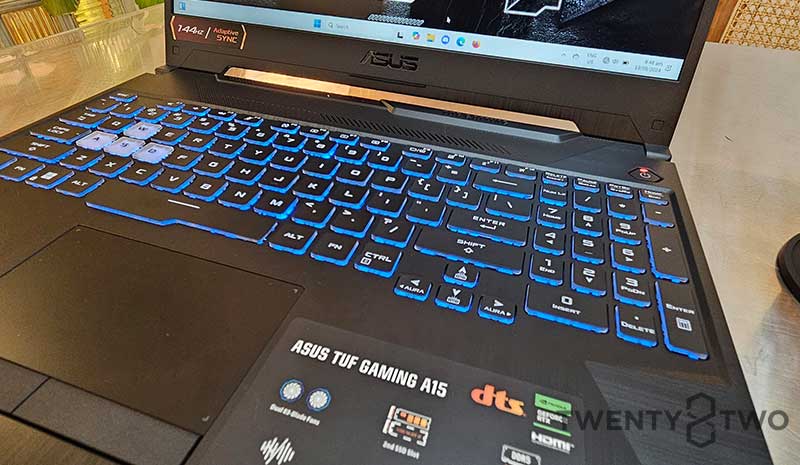
For someone like us who has been used to doing things on the desktop (thanks to the pandemic), the TUF Gaming A15 is a great device to get our feet wet in the wide pond of portable desktop setups. It’s not the most powerful, but for a pragmatic gamer, it certainly does what you need it to do and does it well.


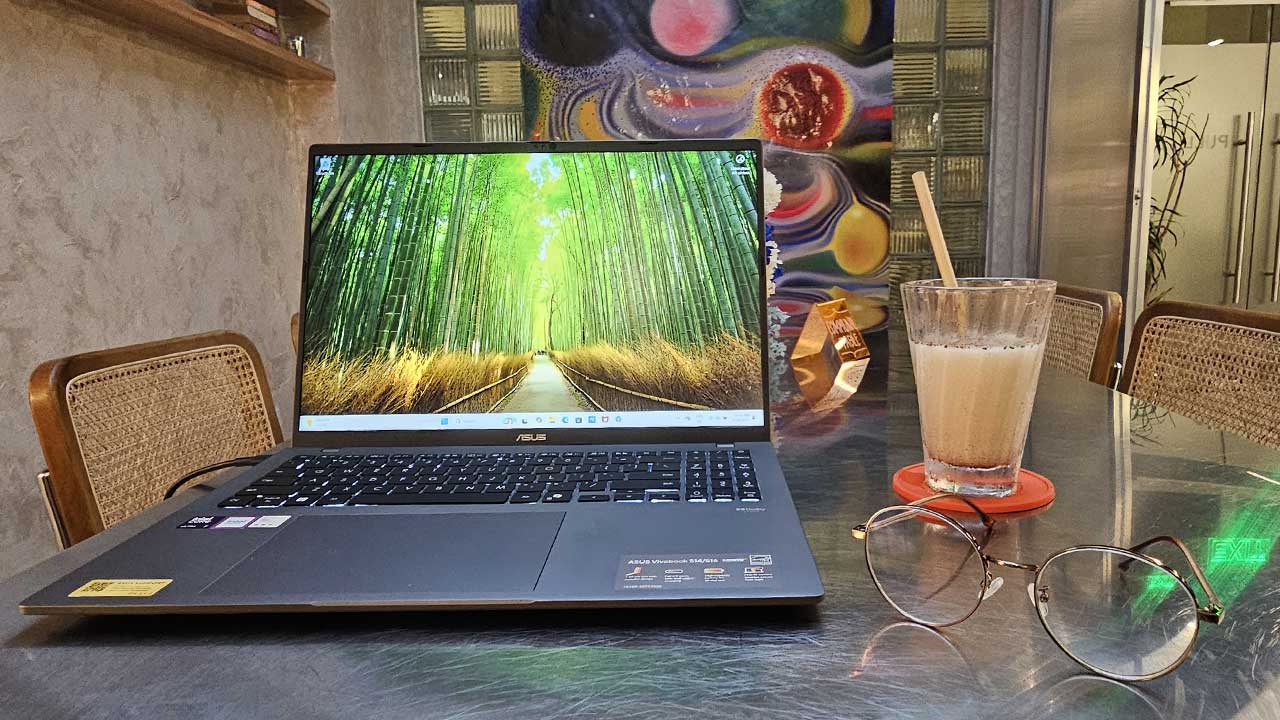











No comments so far.
Be first to leave comment below.