

DAILY DRIVEN | Transcend Jetdrive Go 300S Review
NewsReviews October 19, 2016 TWENTY8TWO 0

Looking for the best storage remedy on your iOS Devices? This device will make storage woes easier on your iPhone, and has the bonus of you having the option to quickly offload bulky or numerous files onto your desktop.
Unboxing:
The Transcend Jetdrive Go 300s comes with in two colors according to the website: metallic black and silver. Storage capacities are 32GB, 64GB and 128GB.
Since the external storage presents dual connectors, it shows that the storage device cannot be used at the same time like a daisy chain. The device is dependent on the host for power, by the way, so it needs to be plugged into either your phone or laptop to work. The Jetdrive Go 300s features internal, non-interchangeable storage formatted for FAT32 for compatibility in terms of OS’s like the iOS, Windows, Mac or even Android.
Benchmark Speeds:
We tested the benchmark speeds on a Windows machine for comparison and verification and here are the results.
Upon testing devices with various benchmark tools and the benchmark speeds on the Jetdrive Go 300s, we were quite satisfied with the speeds. The 300s consistently provides the speed and reliability after repeated transfers to and from the iPhone we were using.
Demonstration:
The Transcend JetDrive Go 300s is easy enough to use. Just install the JetDrive Go app via the App Store on your iOS Device. After installation, insert the device and start transferring files from your iPhone to the 300s. The app will show you various options on how to copy or backup files.
There you have it. The simplest way to start your backup procedures on your very own JetDrive Go.
Final Thoughts:
The Transcend Jetdrive 300s is small and lightweight, and is easily pocketable. The build of the device is sturdy, and can compete with the other contents of your pocket. It comes in 32GB, 64GB, 128GB storage size options and even the smallest size is more than enough to temporarily offload your files when your Macbook isn’t on hand.
Transfer rates from iOS device to the Flash Drive is limited due to Apple hardware implementation but still, it is fast enough for photos, music, documents, or video transfers with inconsequential impact on the battery life of your phone.
Pros:
- Lightning Bolt Connector and USB 3.1 connectors to maximize speed transfers
- Simple process to back up files combined with the JetDrive Go app
- Disable option for iCloud Photo backup included
Cons:
- The is no keyring on the device to attach to your keychain
- Extension sharing is not possible to save files from other apps
- Only supports FAT32 file system













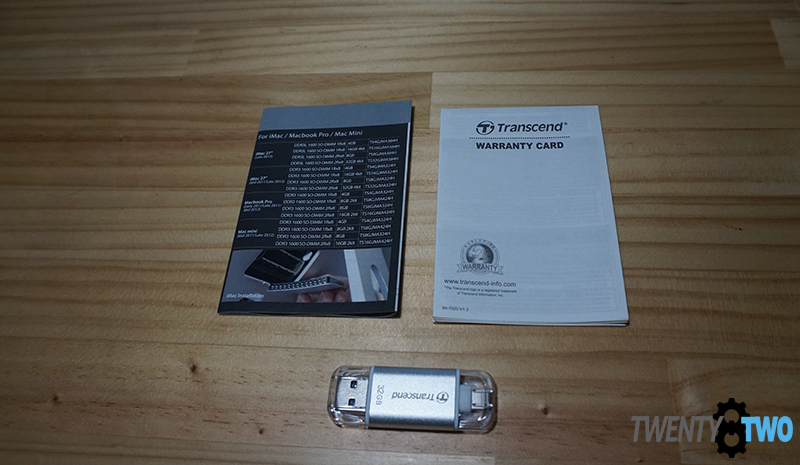
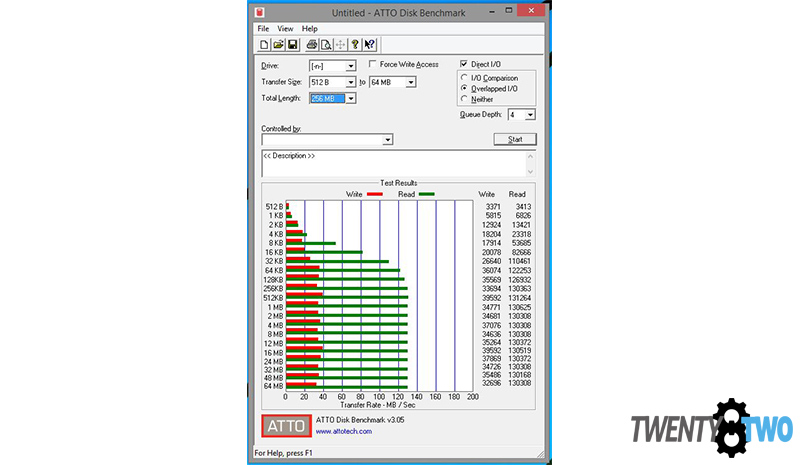
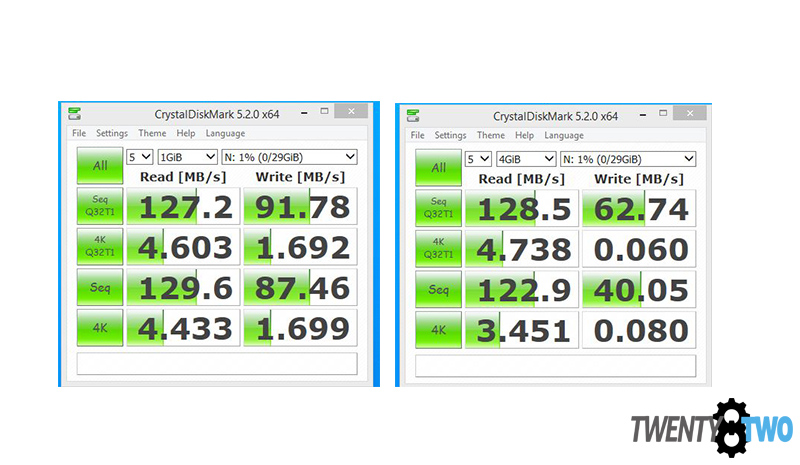
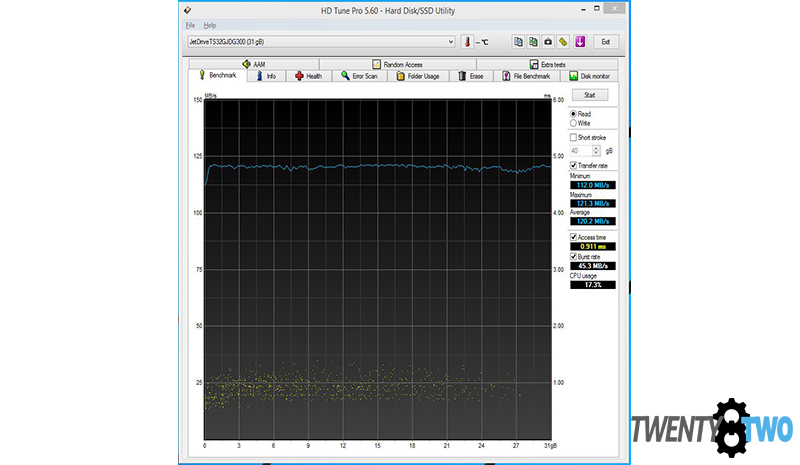

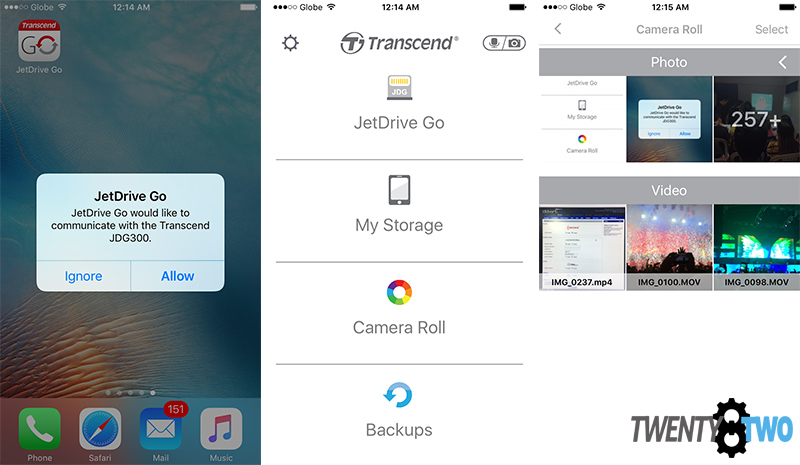
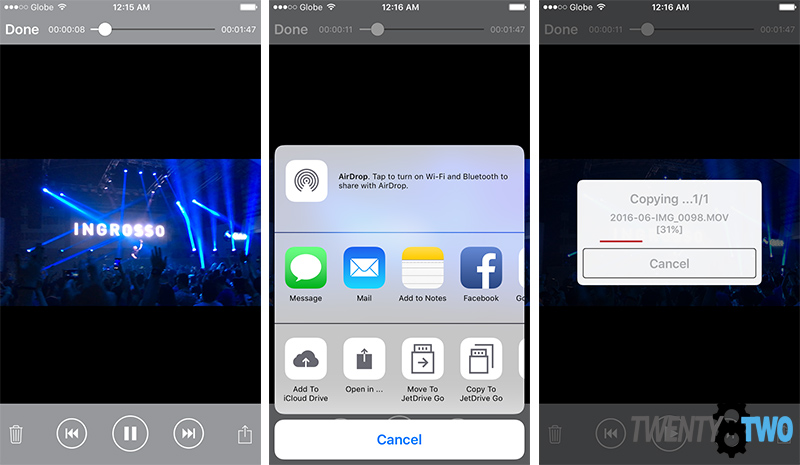

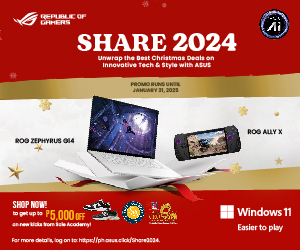
No comments so far.
Be first to leave comment below.